Google Download Limits
You have been redirected to this Page because the file you were trying to Download got Download Limits from Google for Too many Download Request. Kindly Go back and Use our other Links (Marked in the Bellow Photo↓↓) Those Links will Definitely work.
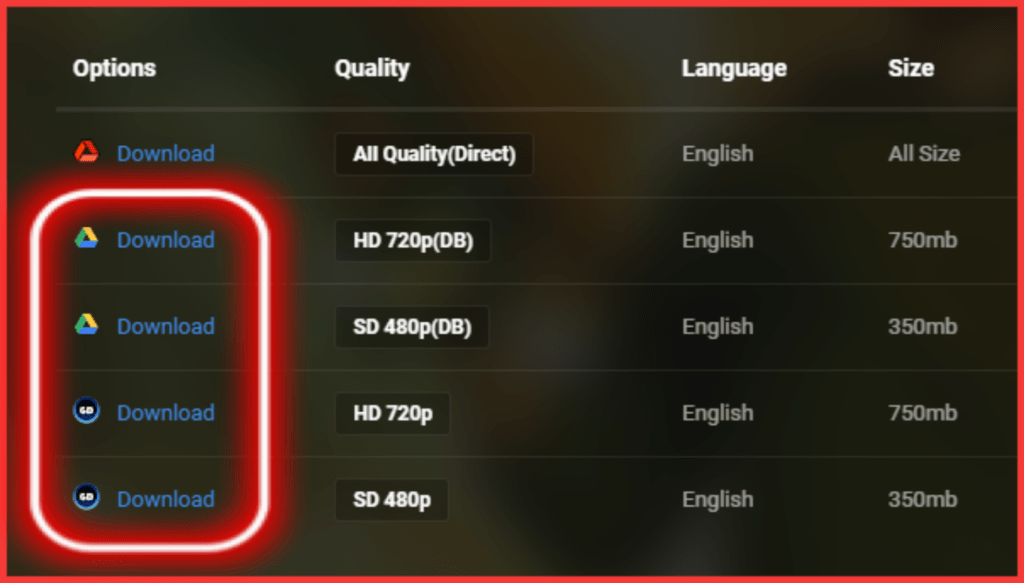
How to Download Limited Files?
You can Download Limited Files using a Differnt Way. For this you need two things:
1. The File must be a Video file and which is Playable
2. For PC you need IDM and For Mobile you need 1DM App
When you have this two things,you are good to go. Just follow my steps. First I am going to show you the Mobile Method,for this you need to Download 1DM app.
Open the Direct Link on 1DM App. This is the Video and Playable file.If you can see the preview this means you can also Play the Video and Download
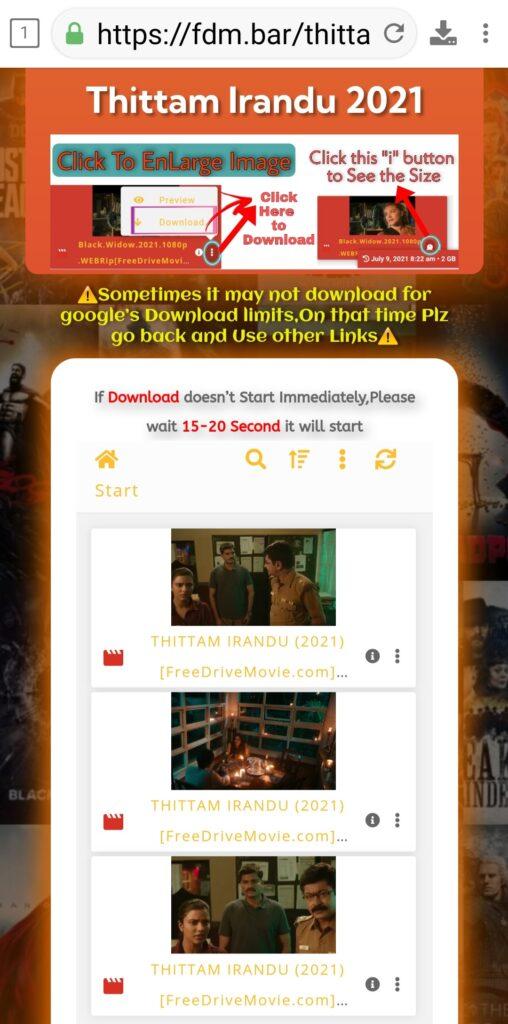
Then Open the File and Click Play button Twice Then use that red Marked Download Button

After clicking you will see this↓. Click the red Mark thing
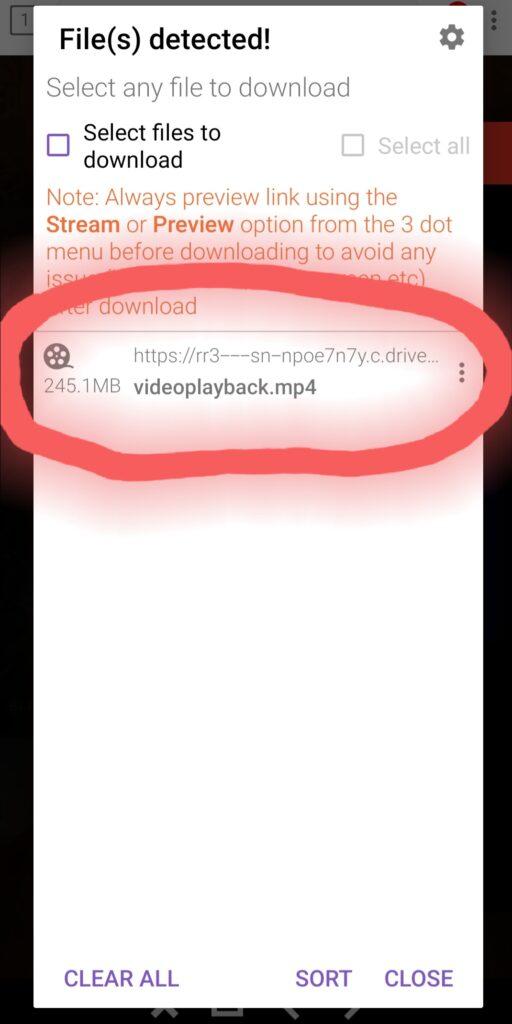
After clicking it your Download popup Will come up Like this.Enjoy!
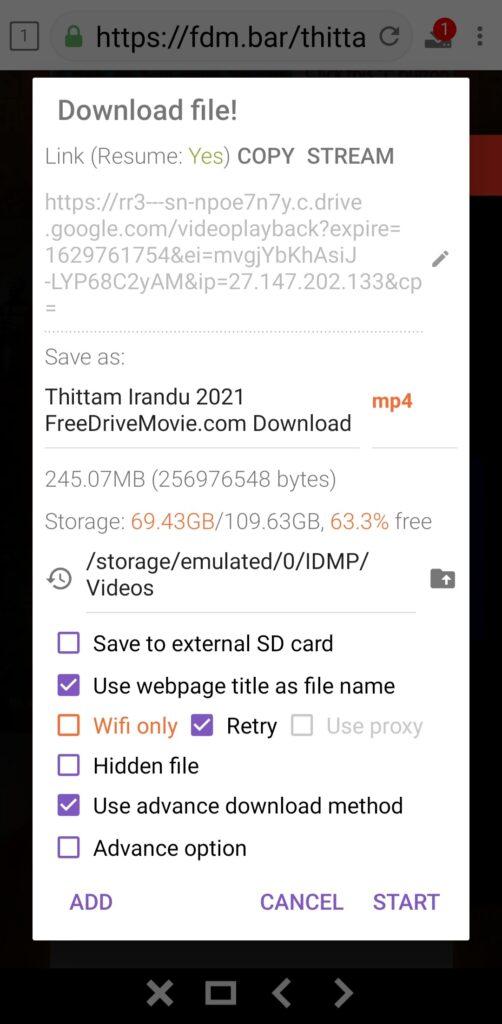
How to Download on PC
You must have IDM installed on your PC. Search on google on How to Download IDM Crack watch video and Follow steps.
Open the Video file and Play it like this.You will see the Download this Video button option.
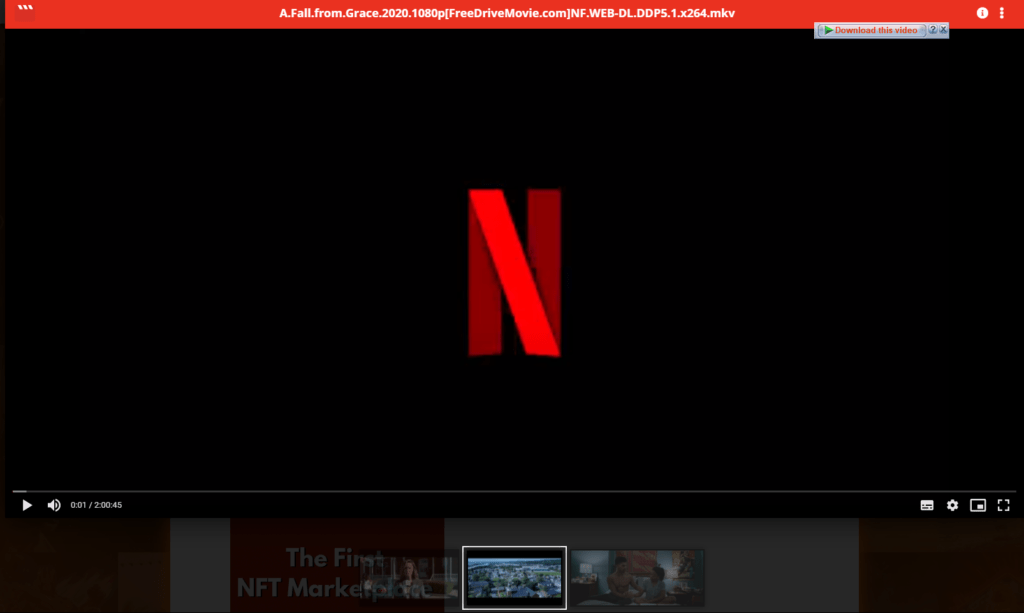
Click Download This Video Button and Your Video will start Downloading!
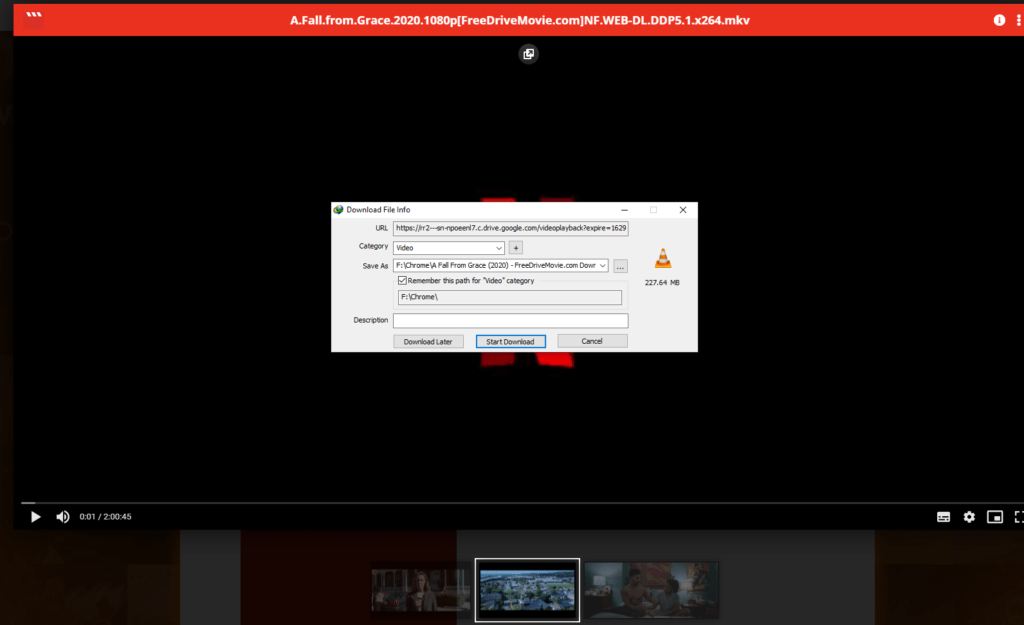
If you face any kind of problem during this process kindly use the message button on your left side and Message us. We will try our best to help You.


